As part of our commitment to empowering our partners with more and improved productivity tools, we’re excited to introduce two new Bulk Edit options! These enhancements are designed to simplify deployment and management of device updates, making it easier than ever to configure multiple devices at once. With these upgrades in our WLC portal, you’ll save time, reduce manual effort, and improve operational efficiency— helping you better serve your customers while maximizing productivity. Let’s take a closer look at what’s new:
1. Bulk Line Key Template Management
You no longer need to assign or update line key templates one device at a time. With this new enhancement, you can now:
- Apply a new line key template to multiple devices in one process.
- Update an existing template and re-apply it across multiple devices.
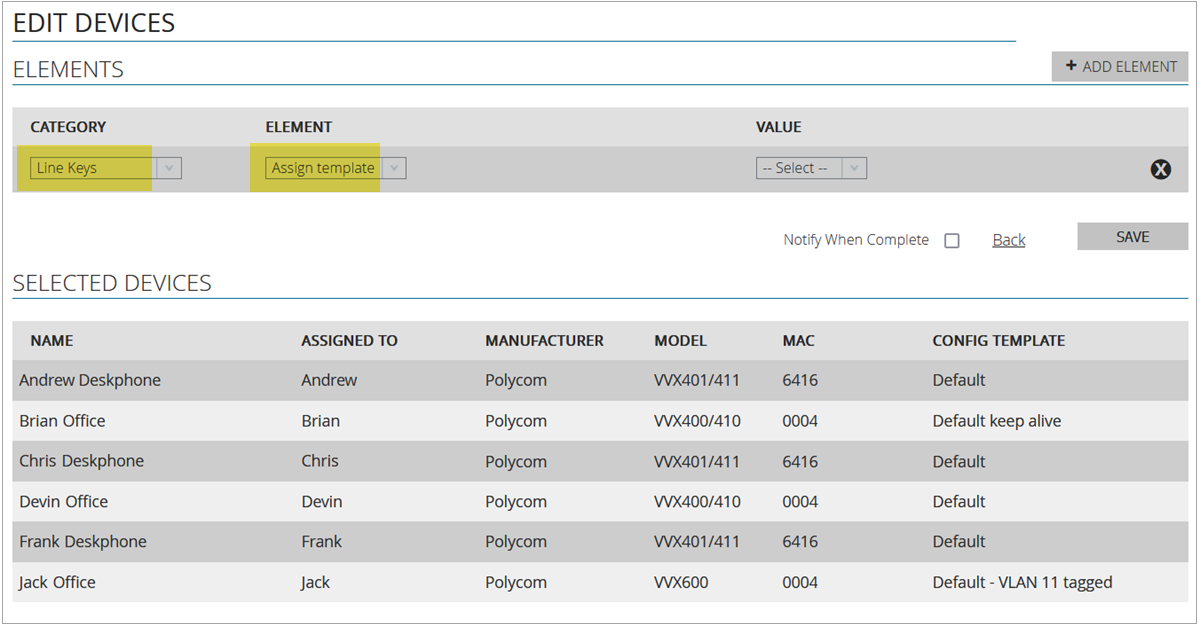
2. Multi-Category Audio Updates
Previously, updating on-hold audio for multiple devices required media files to be stored in a specific category. Now, resellers can access all audio categories within the Bulk Edit tool, allowing them to apply media files from any category across multiple devices at once. This flexibility ensures a smoother, faster update process for customers needing customized audio experiences.
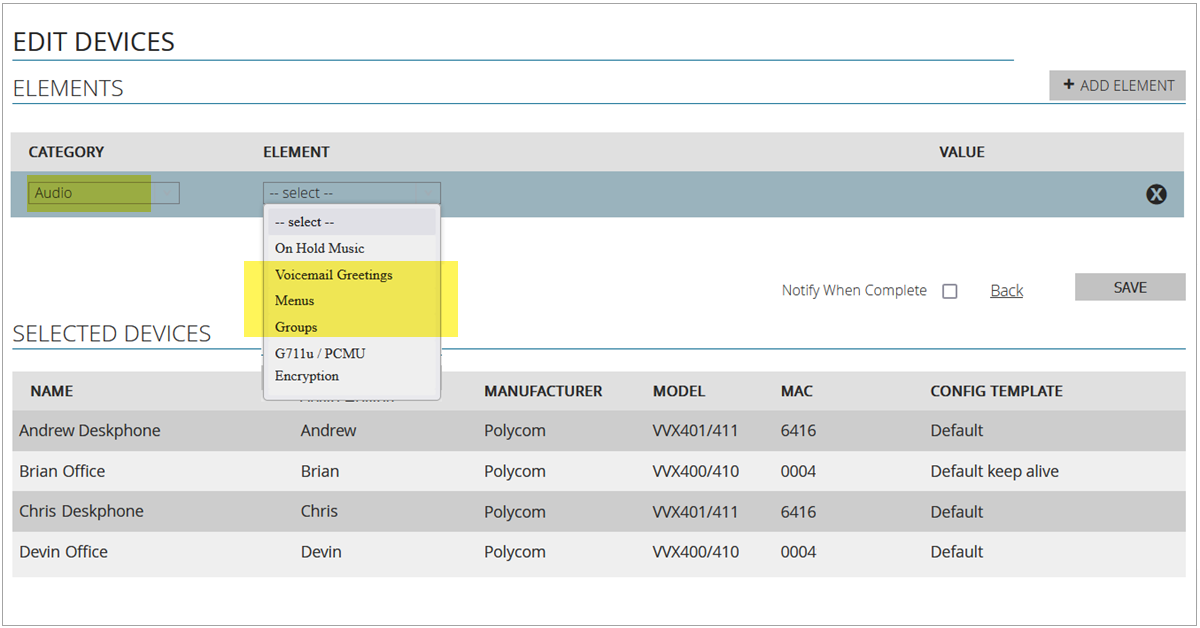
These enhancements make bulk management easier and more profitable than ever. Log in to the portal today and take advantage of these new features! For current partners that may have questions, please contact your partner development manager. For any prospective Partners that are interested in learning more, please schedule a discovery call today.

