Enhance call handling workflows, reduce wait times, and deliver even better service with the new Parked Calls panel, available now on the webphone!
By clicking the new Parked Calls tab conveniently located in the webphone navigation bar, users can instantly:
- View all currently parked calls
- Retrieve a parked call with a single click
- Identify available parking slots for incoming calls
Each parked call is displayed with helpful details, including the parking slot number, caller ID, and the name of the person who parked the call — making call management faster, smoother, and more transparent than ever before.
Need flexibility? Users who don’t wish to use the feature can easily hide the tab in their webphone settings with just a couple of clicks.
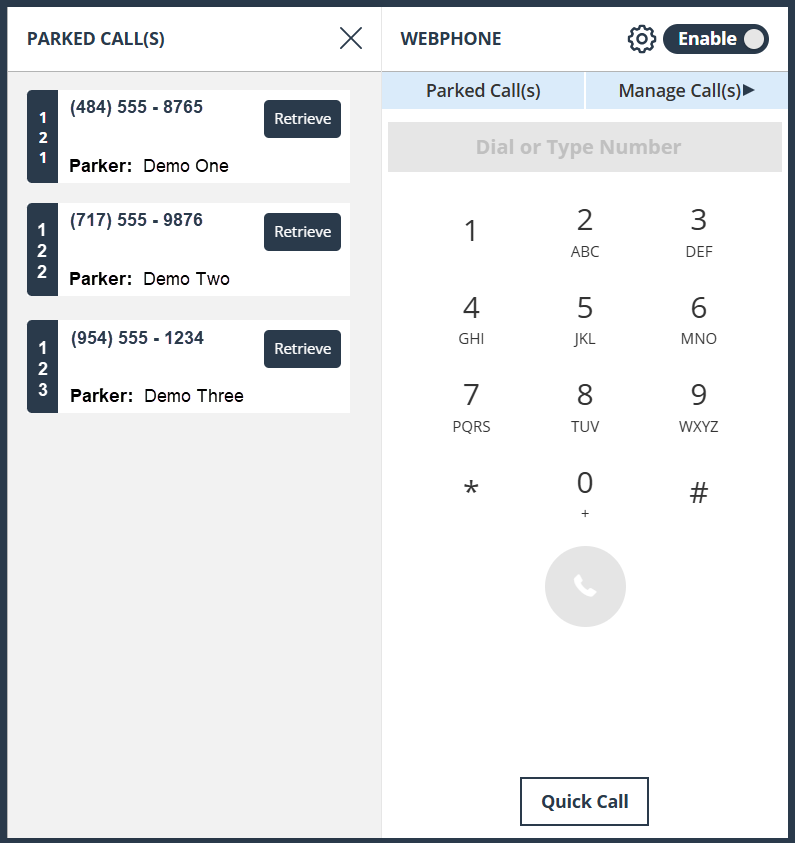
Take advantage of the Parked Calls panel on the webphone now! For current partners that may have questions, please contact your partner development manager. For any prospective Partners that are interested in learning more, please schedule a discovery call today.

